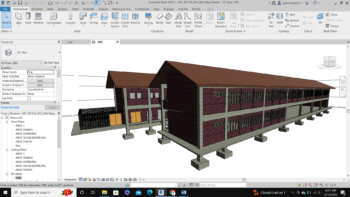Throughout a workflow involving Revit, you will need to understand the file types that are comprising it. To be straightforward the file types extension that you will be working with are the .rvt, .rfa, .rte, and .rft. So let’s dive into the files ecosystem in Revit.
Project Files (.rvt)
The file extension that you’re mainly involved in Revit is the .rvt (a short for Revit of course). The Project File is the place where you working on modelling for a design or project that consists of other sets of files such as templates and families. This is the workspace where you mostly doing your job especially for designers, BIM modeller, drafters and others.

System Families and Hosted Families Files (.rfa)
In Revit, there are two types of families that are system families and hosted/component families.
System Families
A system family is a component that makes the basis of Revit modelling. It is only found in a Revit project or model and no need to load it for another project uses because it’s already inherent across the Revit software.
As it is inherent, you can only modify a system family through its element type properties not with the usual Family Editor interface. The system families examples are such as walls, floors, roofs, ceilings, stairs, ramps, shafts, rooms, schedules/Quantity takeoffs, text, dimensions, views. As you can see these are mainly the base component of building elements. A system family do not have any specific file extension type as I’ve said it’s inherent and always inside the Revit project or model file.

Hosted Families

Other than the mentioned elements before, it is called a hosted family. A hosted family is a loaded component that is must be hosted to either of a system family (wall, floor etc), a level ( level 1, Ground or whatever level you’re working with on your project), or a reference plane. As it is a loadable family/component, its file extension is the .rfa. Below are examples of working with a loadable family in Revit
Wall Hosted (Doors, Windows,)

Level Hosted (Furniture, Stand Lamp)

So there are the two main Revit file types. Next will be crucial in developing your Revit model.
Revit Template Files (.rte)
A Revit template file is a file that what makes your project a project. In other words, it’s where you develop settings, units, visibility/graphics and other standards according to your company’s need or policies and save it for other project team members to use it either for the current or future project if necessary.
All Revit project files are consisting of a template file. For example, if you open a new project you can see the dialogue of project template files to choose for starting the modelling job or designing a project. In short, whenever you start a project, you’ll use the Revit template file ( .rte ) as a base. Afterwards, you can save as a project file.


Revit Family Template Files (.rft)
If a Revit template file is for setting up a project, a Revit family template file (.rft) is for developing a family. Revit by default provided a range of family template files you can choose from through categories. From this, you can develop your own families according to your project’s standards or catalogue with additional and functional parameters you can work with compared to the generic families provided by Revit.

So that’s all for this chapter. May we meet again for another chapter next week in Revit.
You may also read my other blogs write-up or others on our website to gain some technical knowledge.
Thank you.